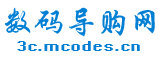怎样完全卸载 HxV Codec
怎样完全卸载 HxV Codec
应该是卸载唯舞独尊后的残留文件。
删除方法如下
新建-文本文档
编辑如下:
regsvr32/u %windir%system32hxv.inf /s
regsvr32/u %windir%system32hxv.ax /sVista
regsvr32/u %windir%system32hxvcore.dll /s
regsvr32/u %windir%system32hxvExtra.dll /s
regsvr32/u %windir%system32SpeexCodecFilter.ax /s
regsvr32/u %windir%system32SpeexDeCodecFilter.ax /s
后缀名_.TXT改为_.bat(批处理文件)
要是没后缀名,随便打开一个文件夹,上面的工具-文件夹选项-查看-隐藏已知文件名类型的扩展名前面的勾去掉.
运行X.bat
然后运行regedit进入注册表
删除HEKY_LOCAL_MACHINESoftwareMicrosoftWindowsCurrentVersionUninstallhxv这个目录
然后继续新建2 文本文档
编辑如下:
@echo off
echo 正在清除请稍侯....
del /f /s /q %windir%system32hxv.infVista
del /f /s /q %windir%system32hxv.axVista
del /f /s /q %windir%system32hxvcore.dll
del /f /s /q %windir%system32hxvExtra.dllbbs
del /f /s /q %windir%system32SpeexCodecFilter.ax
del /f /s /q %windir%system32SpeexDeCodecFilter.ax
echo 清除工作完成!
echo. & pause
后缀名依然改为_.bat
运行_,bat
删除方法如下
新建-文本文档
编辑如下:
regsvr32/u %windir%system32hxv.inf /s
regsvr32/u %windir%system32hxv.ax /sVista
regsvr32/u %windir%system32hxvcore.dll /s
regsvr32/u %windir%system32hxvExtra.dll /s
regsvr32/u %windir%system32SpeexCodecFilter.ax /s
regsvr32/u %windir%system32SpeexDeCodecFilter.ax /s
后缀名_.TXT改为_.bat(批处理文件)
要是没后缀名,随便打开一个文件夹,上面的工具-文件夹选项-查看-隐藏已知文件名类型的扩展名前面的勾去掉.
运行X.bat
然后运行regedit进入注册表
删除HEKY_LOCAL_MACHINESoftwareMicrosoftWindowsCurrentVersionUninstallhxv这个目录
然后继续新建2 文本文档
编辑如下:
@echo off
echo 正在清除请稍侯....
del /f /s /q %windir%system32hxv.infVista
del /f /s /q %windir%system32hxv.axVista
del /f /s /q %windir%system32hxvcore.dll
del /f /s /q %windir%system32hxvExtra.dllbbs
del /f /s /q %windir%system32SpeexCodecFilter.ax
del /f /s /q %windir%system32SpeexDeCodecFilter.ax
echo 清除工作完成!
echo. & pause
后缀名依然改为_.bat
运行_,bat
- 哇嘎画时代要卸载的话怎样卸载呀
- 乐可影视怎么卸载
- 电脑C盘里programData文件夹有什么用
- 句柄无效怎么解决啊
- Virus killer是什么软件
- 网秦手机安全卫士的磁盘清理功能好用吗
- 4TS文件损坏,怎么办
- 如何卸载Microsoft Office 2003
- 什么还原灵精好用
- 怎么将电脑软件加密
- 卸载文件跟删除文件有什么区别吗
- 2个杀软冲突了死机到界面怎么解决
- 怎么才能卸载小a啊
- WPS为什么会被自动卸载
- swg,是什么软件可以删么
- 哪种清理工具更好些
- Office2000的版本怎么升到2003或2007
- 为什么下了一个文件却看不起
- 怎么卸载新浪UC
- 什么软件称为绿色软件
- 怎么卸载电脑的软件
- 怎么把软件变为绿色的
- 联想veriface中如何删除已经录入的人像
- 粉碎某个软件可以腾出空间吗
- 怎样破除网络爸爸啊
- 为什么老汉推车241不能运行
- 360好还是RX好
- 怎么把WINDOWS卸载了
- 怎样才能确定电脑卸载软件成功了
- 如何卸载凤凰卫视插件
- 如何完全卸载QuickTime
- 优化大师是做什么的
- QQ游戏大厅的服装为什么保存不了
- 怎么样彻底删除UUSEE网络电视
- 雨过天晴怎样卸载
- 优化大师对电脑有什么作用
- 360safe有个漏洞补不上了是怎么回事
- 影子系统60天试用期过了,还能在装吗
- 用什么看网络电视好一些
- 什么是拒绝IP地址冲突攻击